Day & Night Sampler - a raspberry pi mpd mini boombox Part 6: Using the Remote
See Part 5, Hardware Configuration.
At this point, your software and hardware should be working together well.
Here's a diagram of the functions programmed into the remote control:
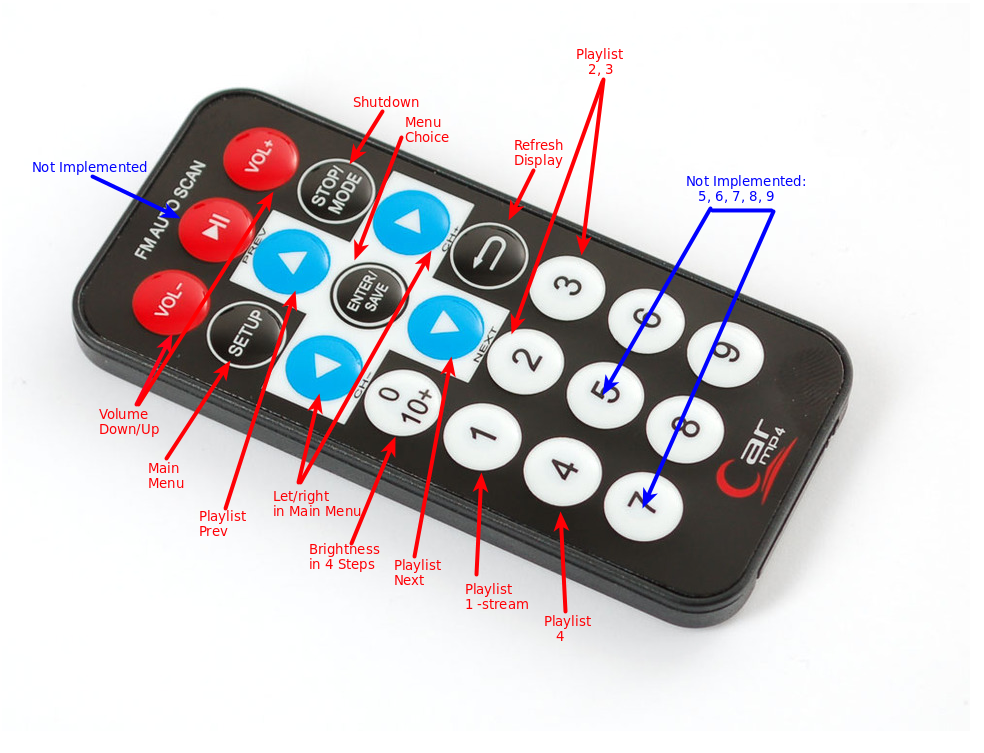
I've found you have to press the keys on this remote very firmly to get a good response. It's natural to think that holding down a volume up or down key will continuously change the volume - it won't on this remote. You will have to press the up/down button each time you want to change the volume by 5%, as programmed in the code.
To switch the VFD display between displaying mpd current song, current time and weather:
To turn off the boombox, press the Stop/Mode button. This will start a shutdown sequence on the pi and take about 30-60 seconds to complete. The VFD will display a message: " Shutdown Started/ Off at red light out". This may sound cryptic. I used a lighted power on/off pushbutton to power the pi, with the red LED powered by the pi. When it's safe to remove power from the raspberry pi by using this pushbutton, the red LED will be off, thus the message.
Continue to Part 7: Building the Box
At this point, your software and hardware should be working together well.
Here's a diagram of the functions programmed into the remote control:
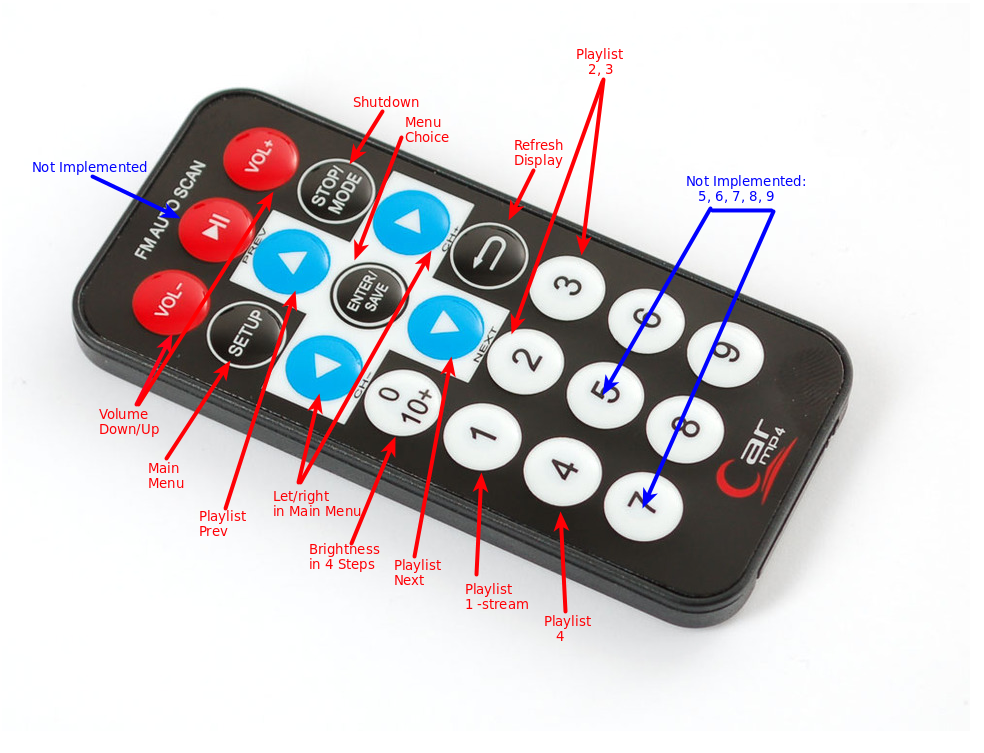
I've found you have to press the keys on this remote very firmly to get a good response. It's natural to think that holding down a volume up or down key will continuously change the volume - it won't on this remote. You will have to press the up/down button each time you want to change the volume by 5%, as programmed in the code.
To switch the VFD display between displaying mpd current song, current time and weather:
- Press the Setup button
- the VFD will display mpd time weather with a blinking cursor under the first letter of mpd
- use the Left/Right arrows to move the cursor between the choices
- to make a selection, press the Enter/Save button
To turn off the boombox, press the Stop/Mode button. This will start a shutdown sequence on the pi and take about 30-60 seconds to complete. The VFD will display a message: " Shutdown Started/ Off at red light out". This may sound cryptic. I used a lighted power on/off pushbutton to power the pi, with the red LED powered by the pi. When it's safe to remove power from the raspberry pi by using this pushbutton, the red LED will be off, thus the message.
Continue to Part 7: Building the Box

Comments
Post a Comment